[Solved] Author Identity Unknown - Github Desktop
Article
Sharif Ahmed

In Github Desktop while pushing a code you may face an error saying,
Author Identity Unknown
In this article, we will show some easy methods to solve the error.
Solution 1:
- To check if git is available on your pc open the command prompt and run
git --version
- Then, you need to set your git credentials globally in your machine. Just run on your command prompt or Git Bash
git config --global user.email "Your Email" git config --global user.name "Your Name"
Now try to push your code.
Solution 2:
- Click on the Profile icon in the upper-right corner then click on Settings
- Then, from the left-sidebar go to Emails
- From this setting, you can select your email preference. You can add a new email and make it a primary email
- After setting up Github email, open your Github Desktop app.
- From top menu go to the File menu, then click on Options
- Then click on Git from the left sidebar.
- Here type your preferred Name and your Github Email which you set up in the previous step. Finally, Save the update.
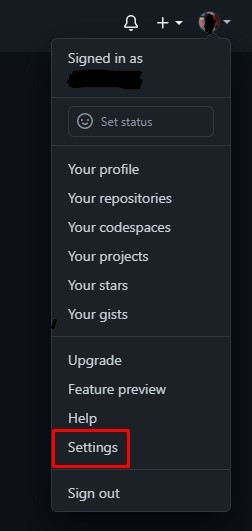
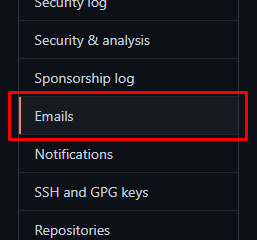
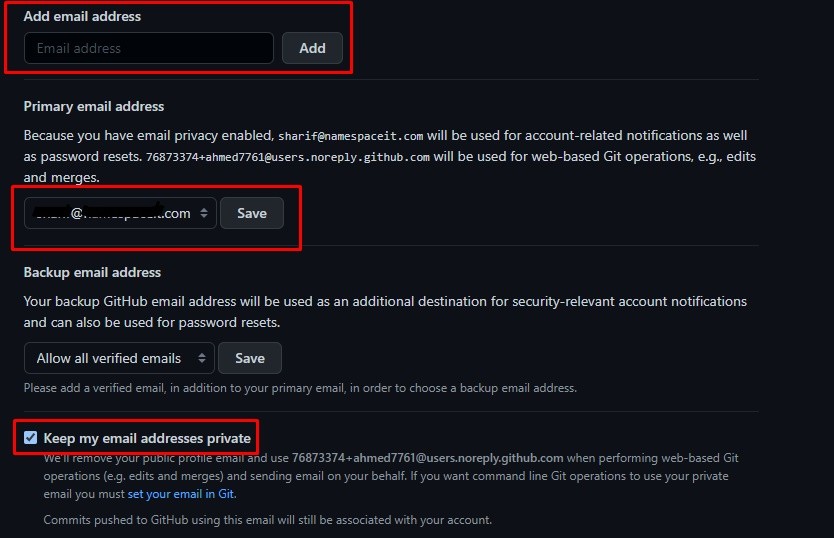
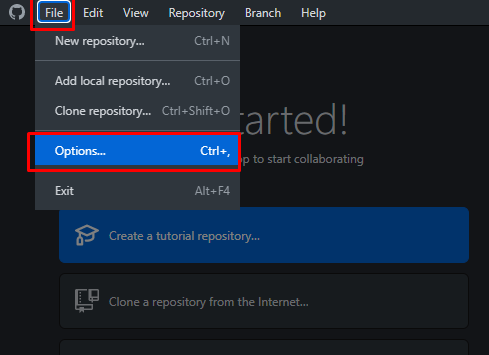
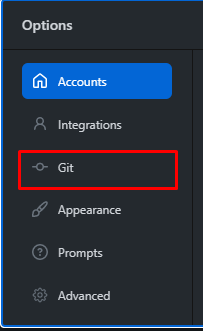
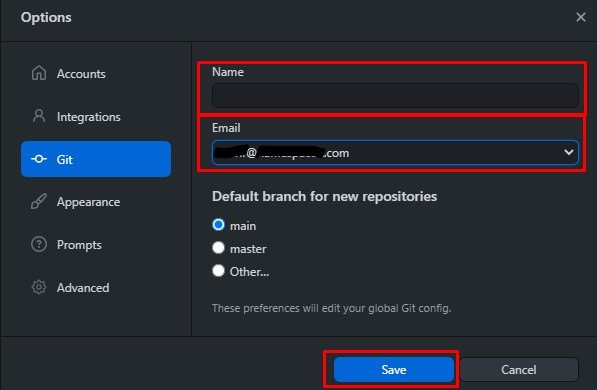
Now, try to perform git operations. Hope it will work fine.
Thanks for reading the article. Hope it will solve your problem. If you face any problems, don't hesitate to comment here.