[Solved] Calling Firebase.initializeApp() returns 'Unable to establish connection on channel' - Flutter + Firebase
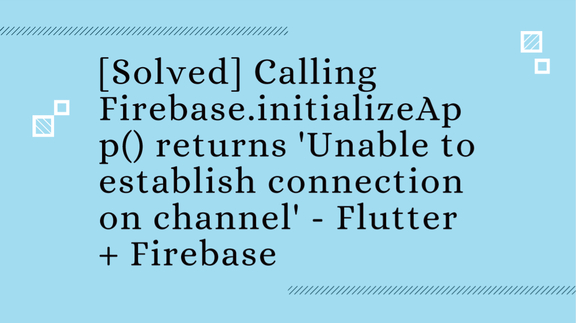
Problem:
I'm working with Firebase in flutter (latest versions as of 1st July 2022), and when I try to call Firebase.initializeApp() in my Main function, it returns an error of:
'[ERROR:flutter/lib/ui/ui_dart_state.cc(198)] Unhandled Exception:
PlatformException(channel-error, Unable to establish connection on channel., null, null)'
Solution 1:
You've upgraded Flutter but not the packages.So In the terminal enter
flutter pub outdatedThen upgrade the outdated packages-
flutter upgrade outdated_packageAfter you're finished give those command:
flutter clean&
flutter pub getSolution 2:
First do a
flutter clean
and remove the "pubspec.lock". Hope it will work if not follow the next solutions.
Solution 3:
First Do a flutter clean and upgrade firebase core with
flutter pub upgrade firebase_core
Then run
dart pub global activate flutterfire_cli
flutterfire configure
to reinitialize firebase.
Thank you for reading the article. If you face any further problem feel free to ask us.