[Solved] env: python: No such file or directory when building app with Xcode
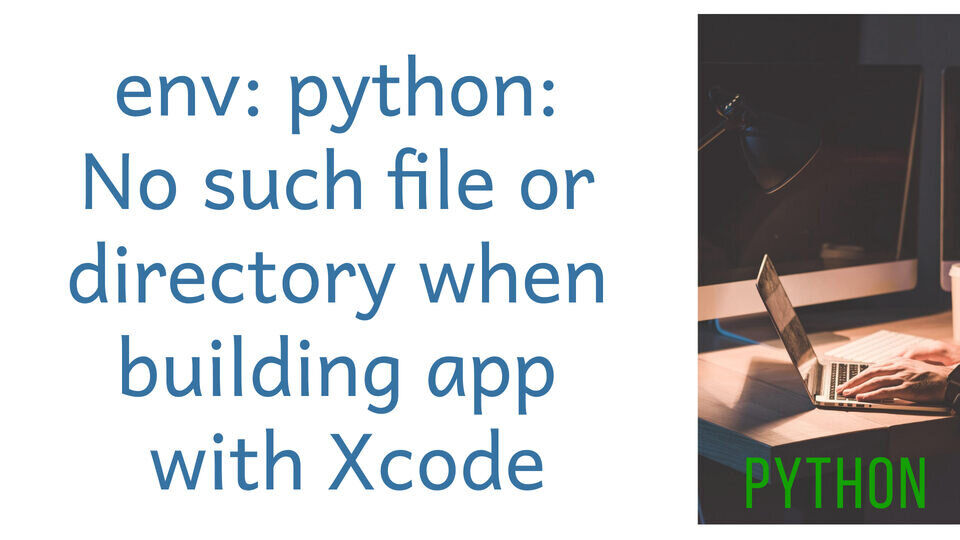
Problem:
Using python, I created an app. And unknowingly I change some code in my python environment. I can not figure out what is wrong. When I run my app I encounter this error:
env: python: No such file or directory
So, in this article, we are going to learn how to solve env: python: No such file or directory when building app with Xcode error.
Solution:
The lack of python is what Xcode is complaining about. To solve this you have a couple of options:
1. You could just manually create the symlinks:
ln -s "$(brew --prefix)/bin/python"{3,}or,
2. Homebrew creates libexec folder with unversioned symlinks when you install python3. Do this:
$ brew info python
python@3.9: stable 3.9.10 (bottled)
==> Caveats
Python has been installed as
/opt/homebrew/bin/python3
Unversioned symlinks `python`, `python-config`, `pip` etc. pointing to
`python3`, `python3-config`, `pip3` etc., respectively, have been installed into
/opt/homebrew/opt/python@3.9/libexec/bin
You could add this directory to your $PATH, so python and pip are available.
echo 'export PATH="'"$(brew --prefix)"'/opt/python@3.9/libexec/bin:$PATH"' \
>>~/.bash_profile
And now you can modify according to python3.
I hope this solves your problem. If you have any kind of problem please comment.