[Solved] Error Git: Bad status code: 500 visual studio code
Github
Mohit Mozumder
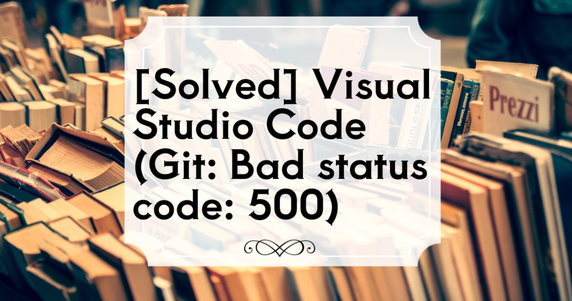
Problem:
Today I open Vscode and trying to commit changes in my github repository and suddenly I am facing the following error.
Git: Bad status code: 500Solution:
To solve the problem go to VSCode settings and search for git: use editor as commit input.
An option with tick box will appear infront of you then if that option is on just turn it off as same as the picture below-

Thank you for reading the article. For any other query feel free to contact with us.