[Solved] How fix "BREAKING CHANGE: webpack < 5 used to include polyfills for node.js core modules by default" error?
Article
Ab Siddik
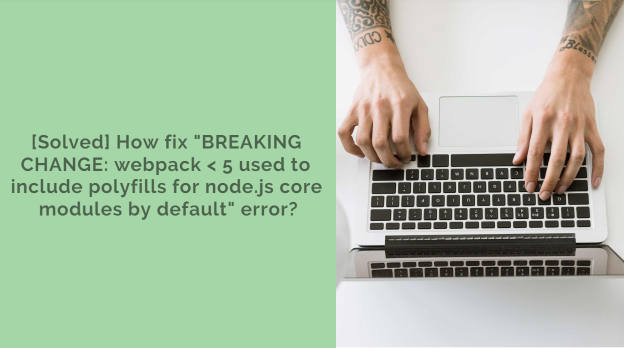
Problem
Webpack 5 no longer do auto-polyfilling for node core modules.
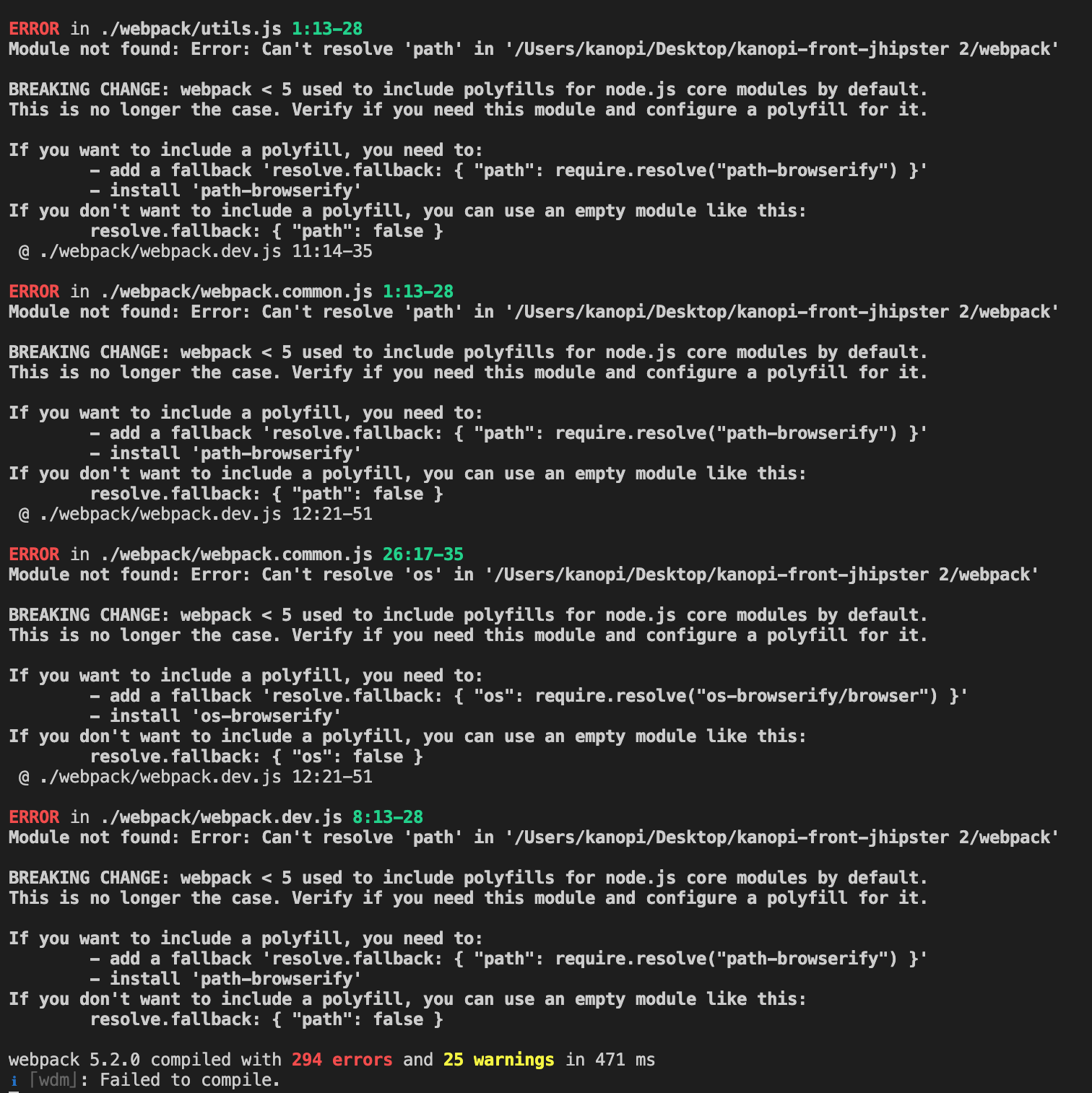
Solution 1:
You can add support for Node.js core modules with node-polyfill-webpack-plugin. Run -
npm install node-polyfill-webpack-plugin
Add this code on webpack.config.js:
const NodePolyfillPlugin = require("node-polyfill-webpack-plugin")
module.exports = {
// Other rules...
plugins: [
new NodePolyfillPlugin()
]
}
Solution 2:
If you don’t need Polyfills for the node development, you can update your webpack.config.js like this -
module.exports = {
target: 'node',
};
Solution 3:
First install path browserify -
npm install path-browserify
Then change webpack configuration -
module.exports = {
...
resolve: {
alias: {
path: require.resolve("path-browserify")
}
}
};Thank you for reading the article. If you face any problem, please comment below.