How to create a React app directly in the current folder
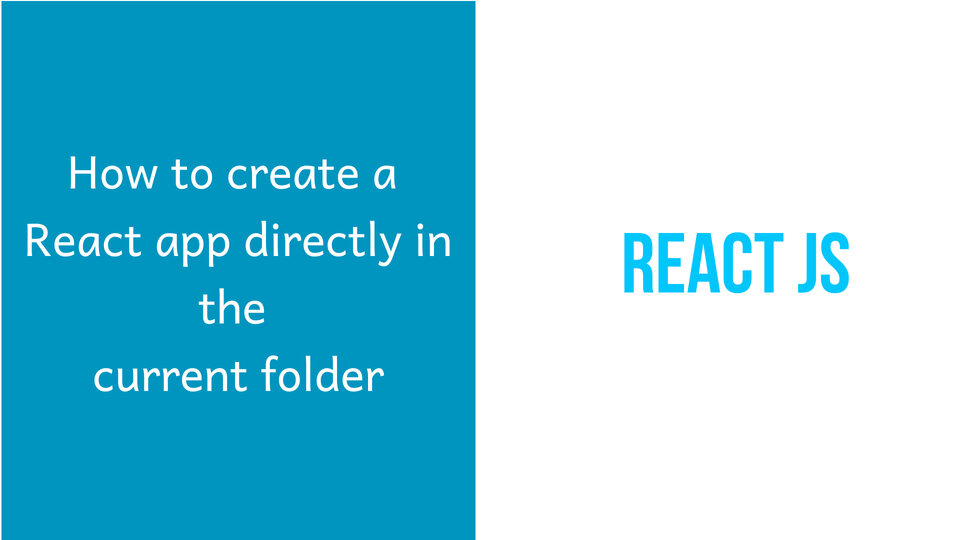
Problem:
You are trying to create react app without creating a folder within the folder. But it gives you an error
name that can only contain URL-friendly characters * name can no longer contain capital letters.
Please choose a different project name.
In this article, I am going to tell you how to create a React app directly in the current folder
Solution:
First, you have to make sure these things:
1. The current directory must contain only URL-friendly characters.
2. No capital letters allows. (that means your directory cannot be named "New React App". It must be "new-react-app")
Now write these lines in your terminal where you want to create react app
npx create-react-app .
It creates a new react app without a new folder if you just write . (dot) instead of a project name.
Thanks for reading the post. If you need any help please comment below.