How to remove origin from git repository
Article
Mohit Mozumder
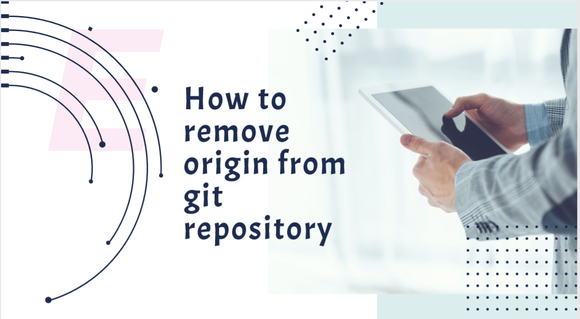
Solution:
To remove the origin from git repository you have to write -
$ git remote show origin$ git remote rm origin
Note: you can use "remove" instead of "rm"
Then if you want to add new origin to your project directory then you have to write -
$ git add .
$ git commit -m "First commit"
$ git remote add origin Copied_origin_url
$ git remote show origin
$ git push origin masterThank you for reading the article. If you face any problem please write to us.