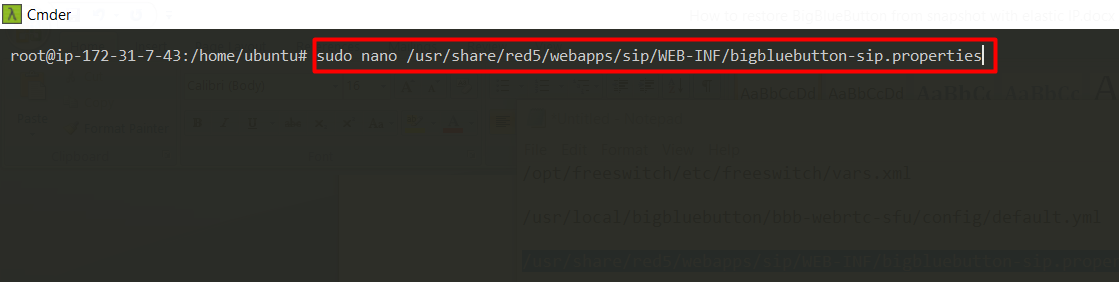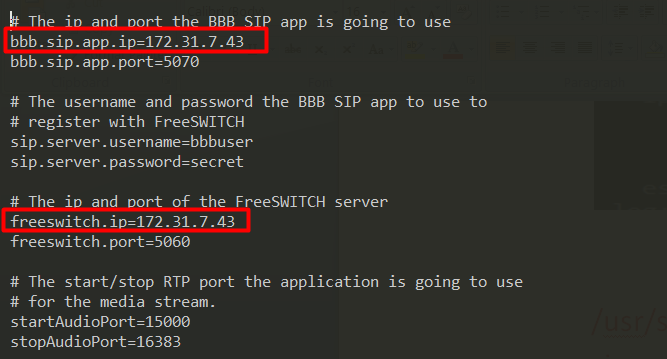How to restore BigBlueButton from Snapshot with elastic IP
IT Technology
Tarif Hossain

Step 1: Create volume from the snapshot
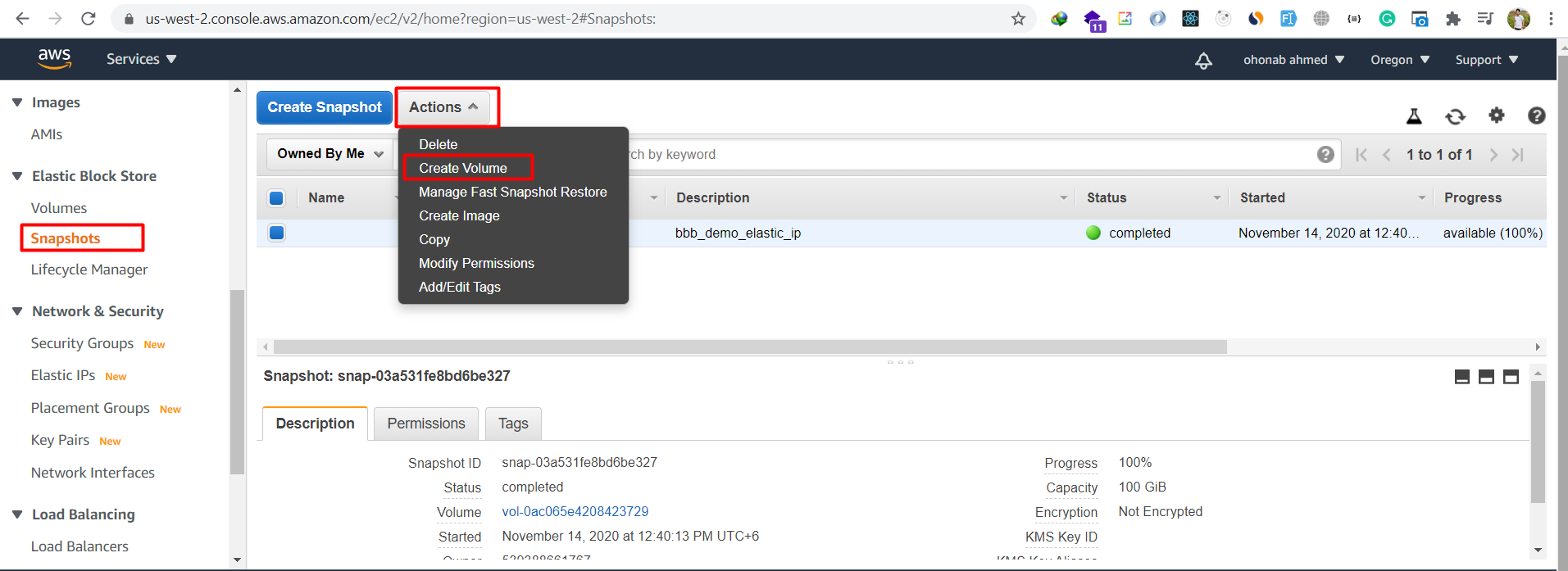
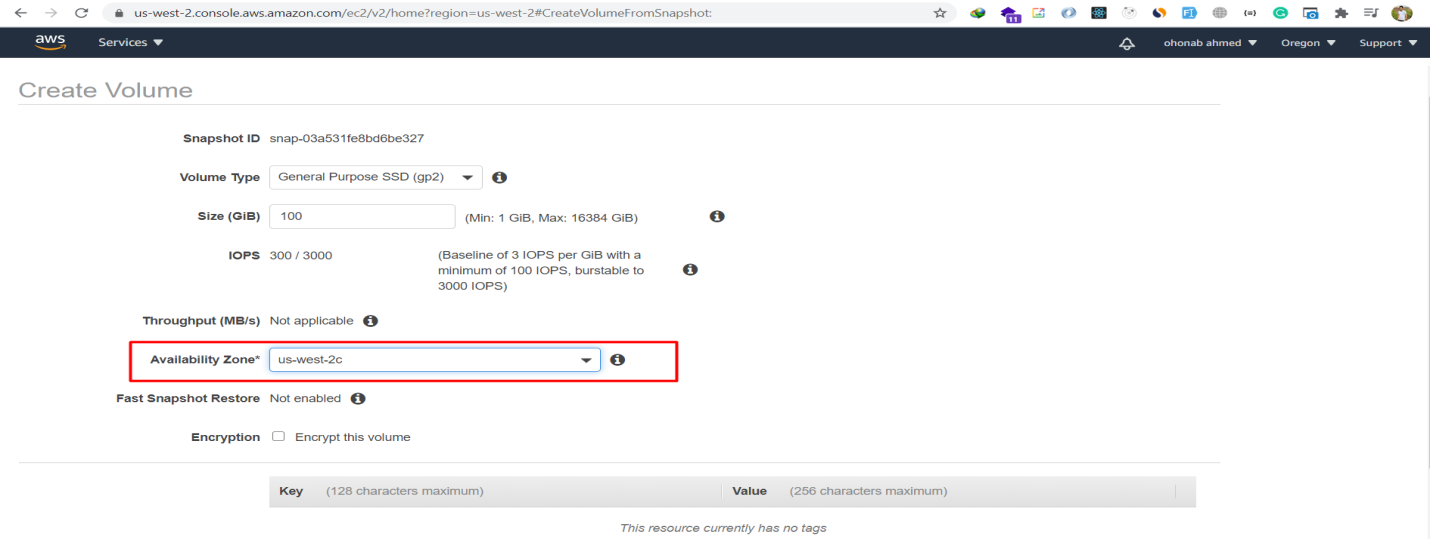
Step 2: Launch a new Ec2 instance
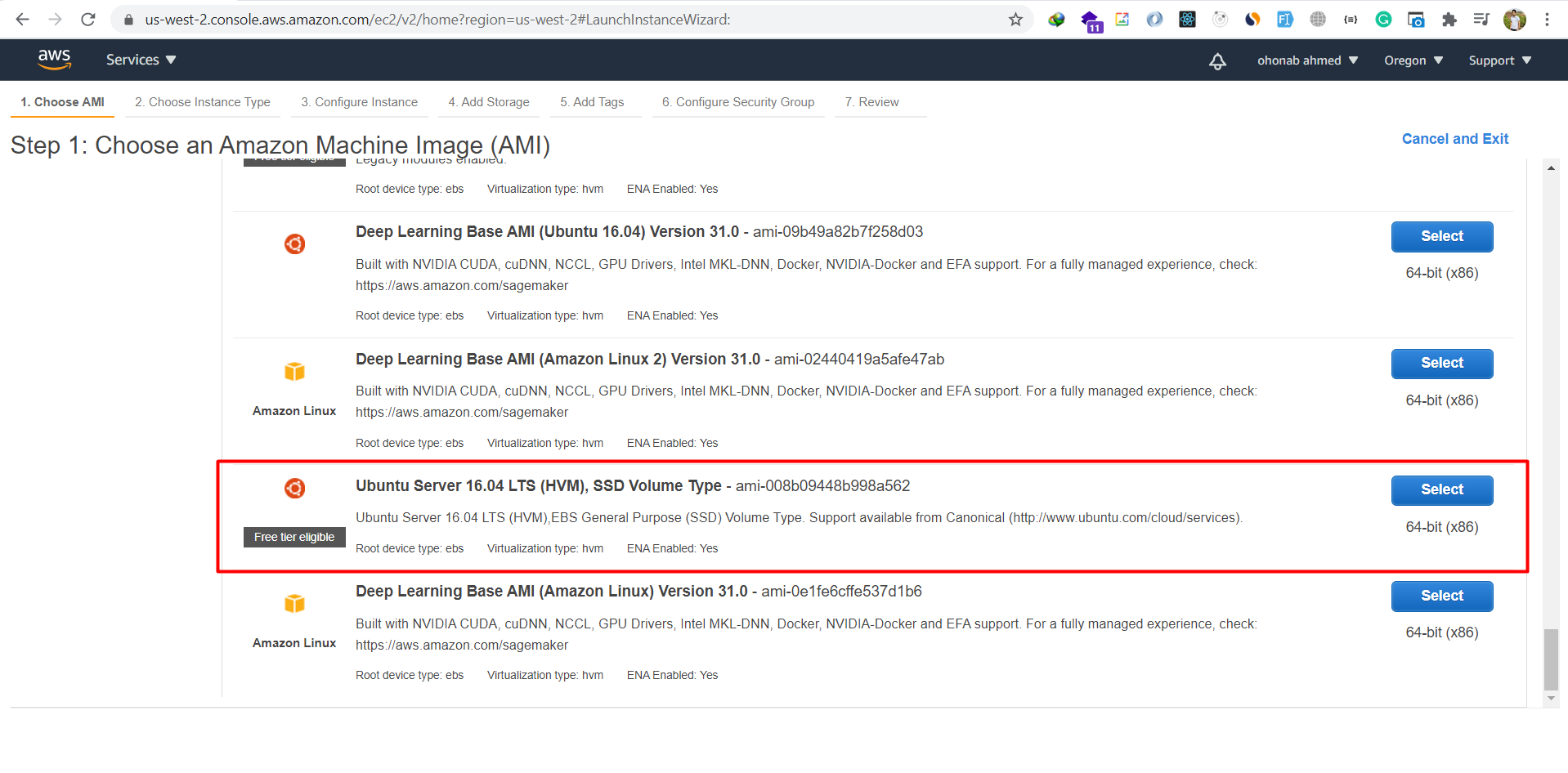
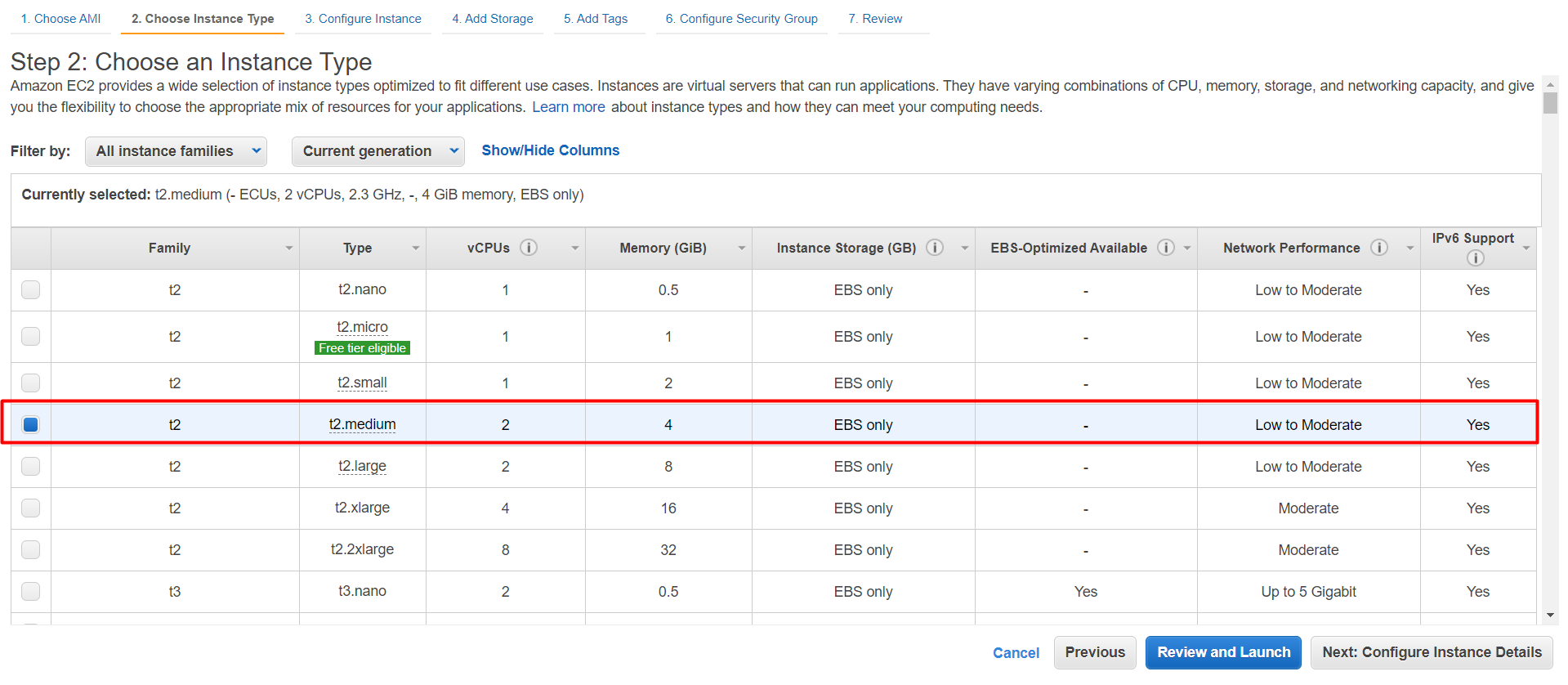 • On step 6 add Security group. You can add a existing security group from the list
• On step 6 add Security group. You can add a existing security group from the list
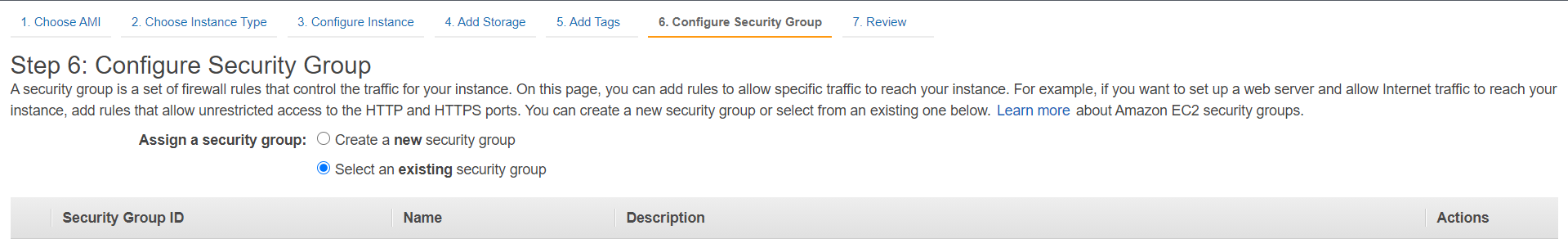
• At the final step, after click on launch button you have to add a key pair.
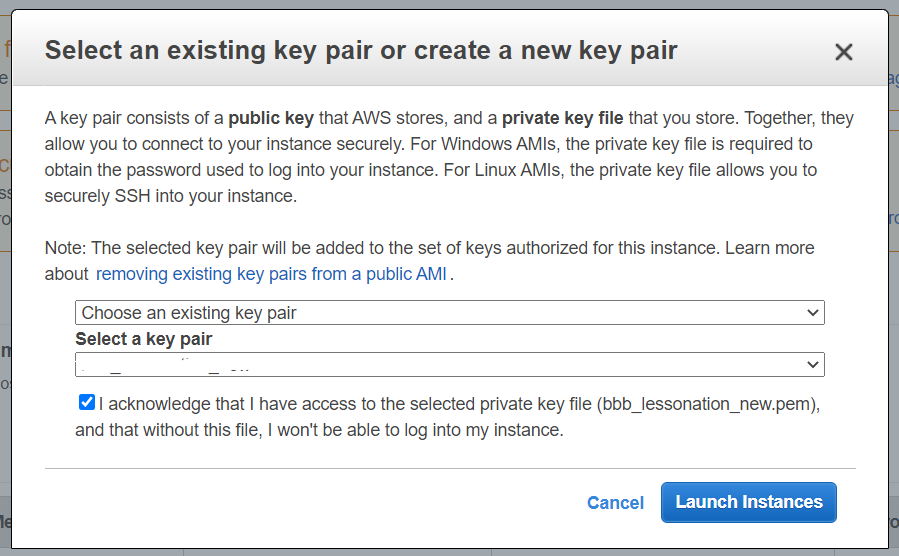
Step 3: Now associate the elastic IP address with the ec2 instance
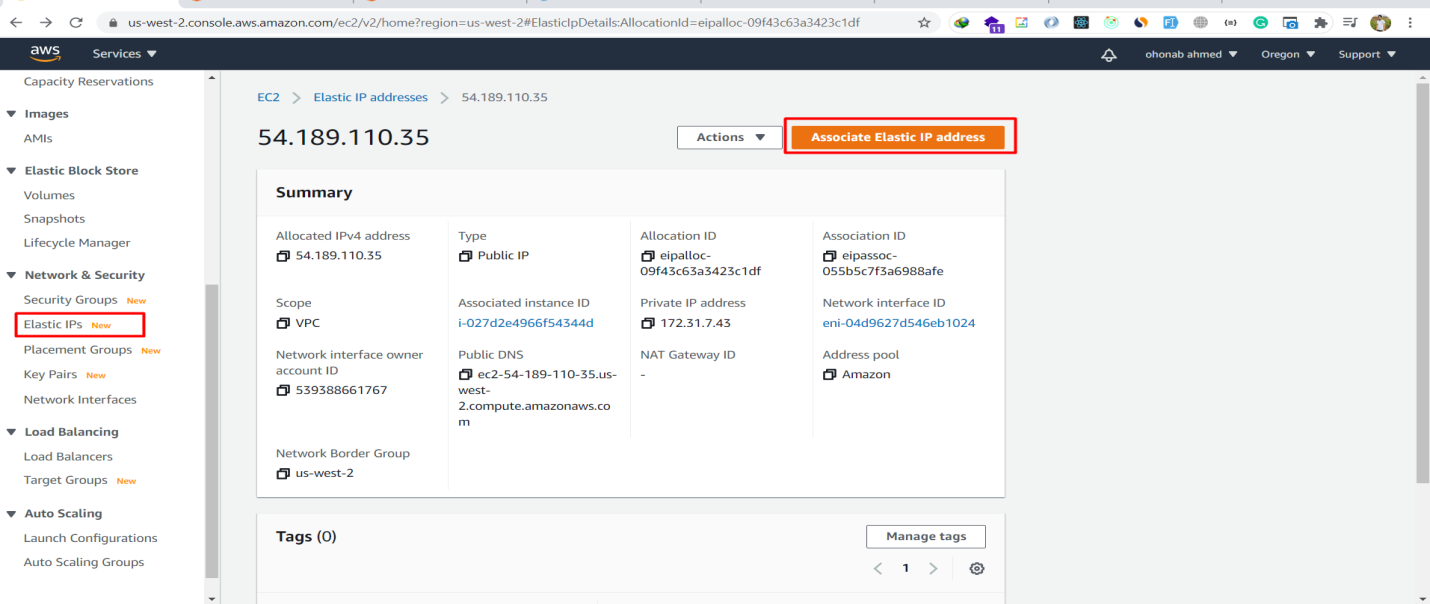
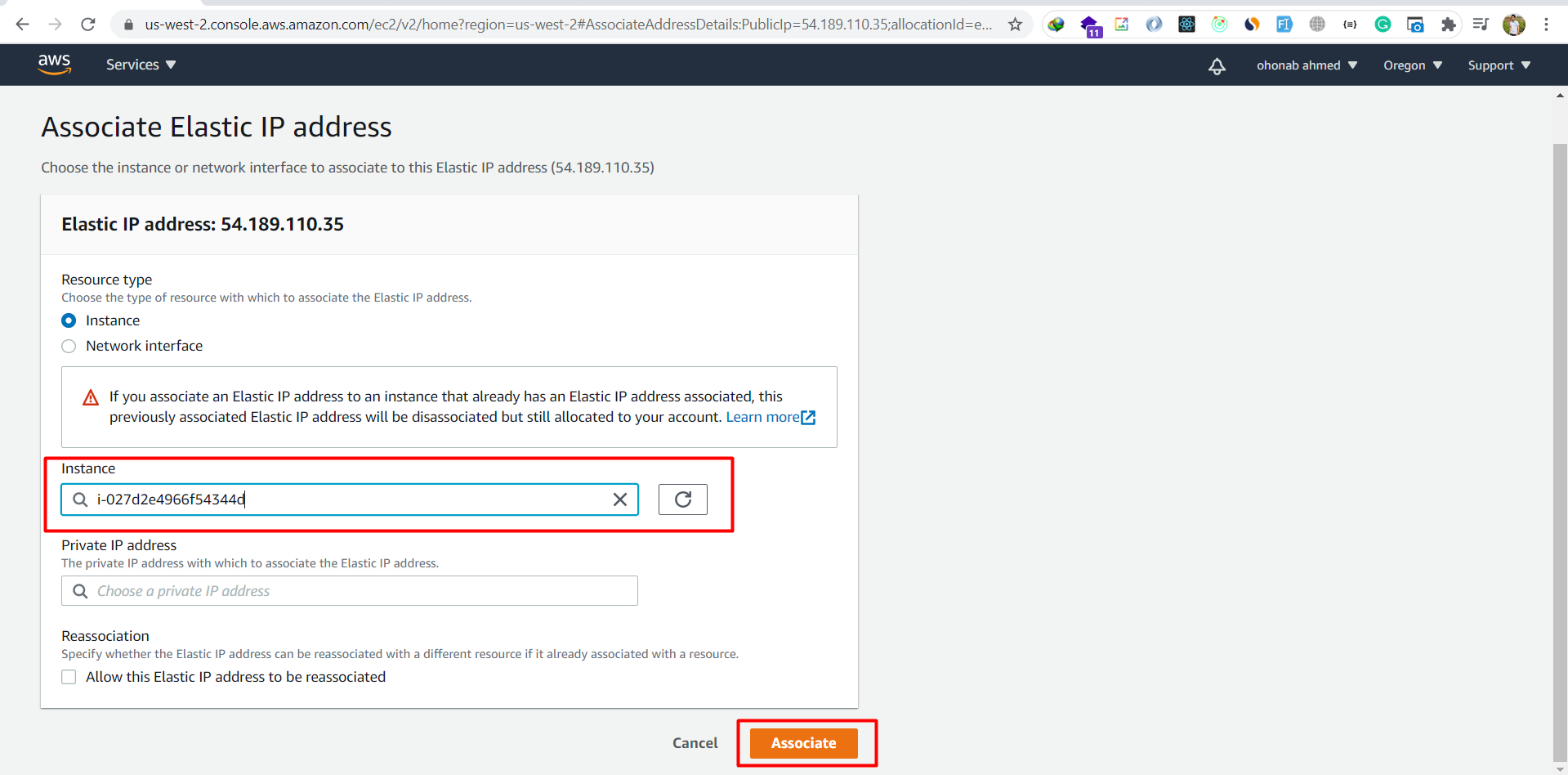
Step 4: Attach snapshot volume with a created a new instance
• First stop instance, and detach old 8GB default volume and delete it.
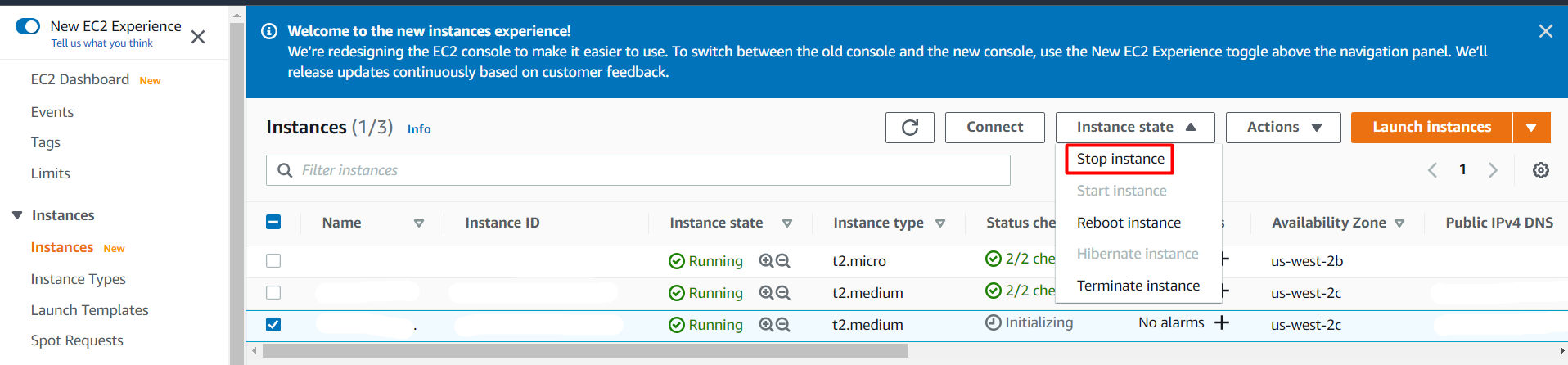
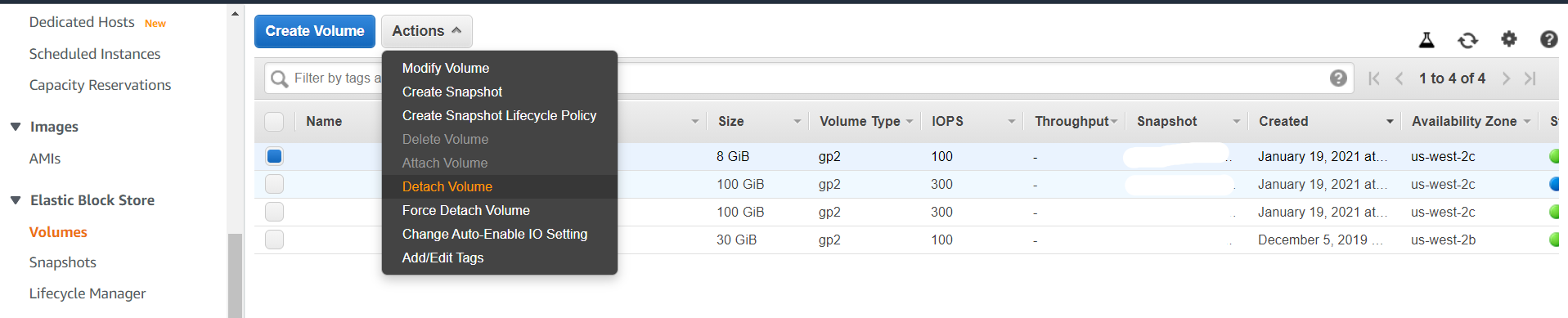
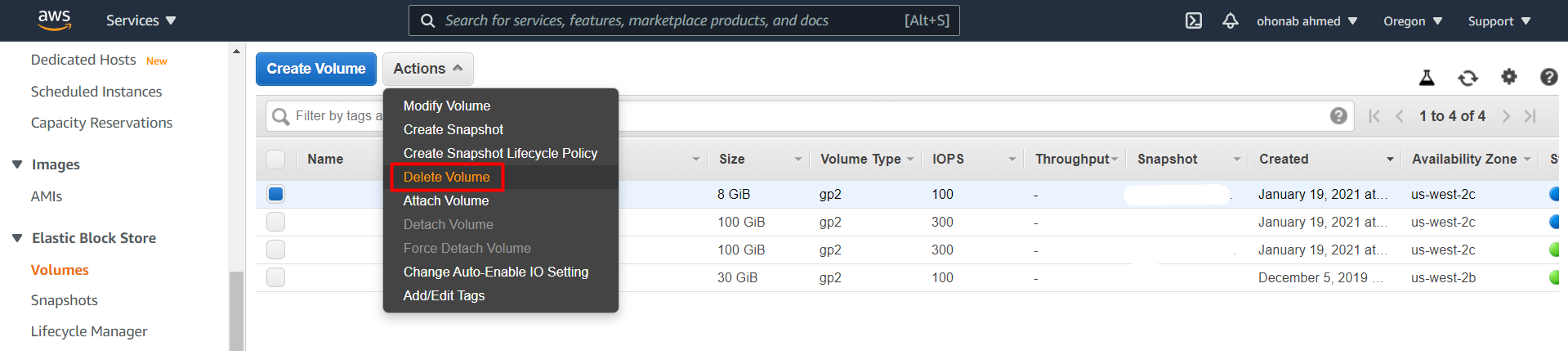
• Attach snapshot volume with the created new instance.
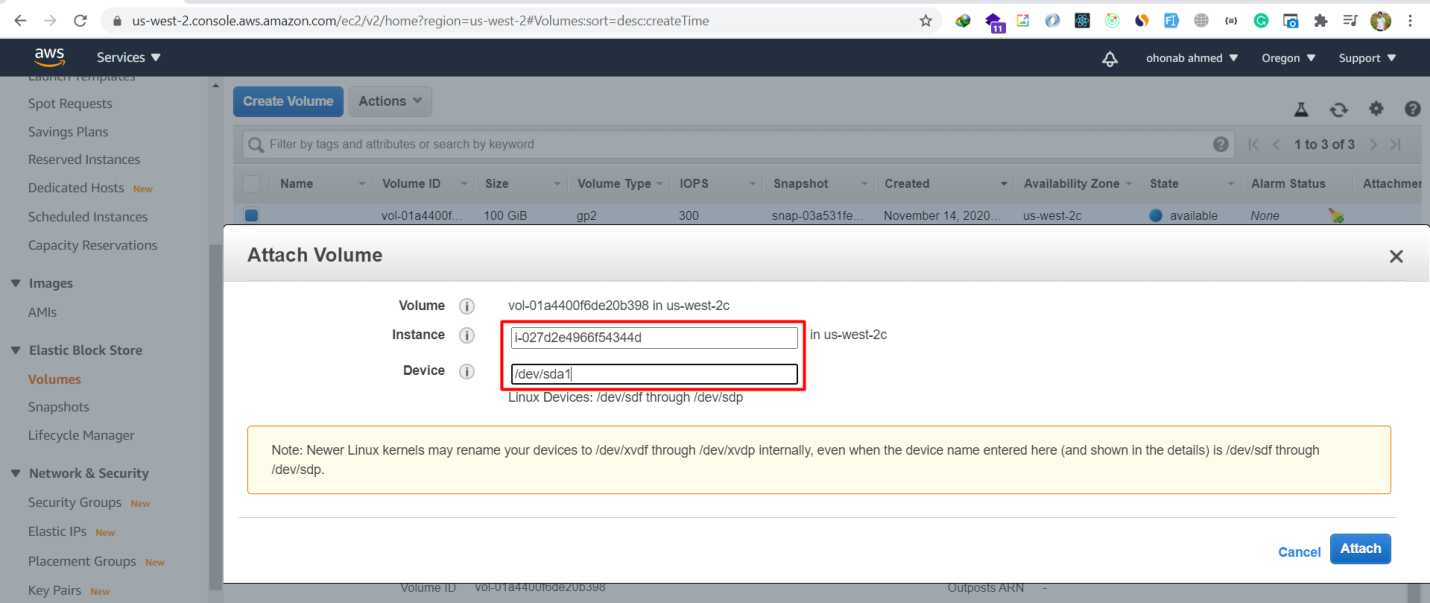
Step 5: Change the private IP address for fixing the audio issue
• When we use the elastic IP address it can’t change the public IP address but changed the private IP address always when lunch a new ec2 instance.
• So we can place a private IP address manually in the BBB server.
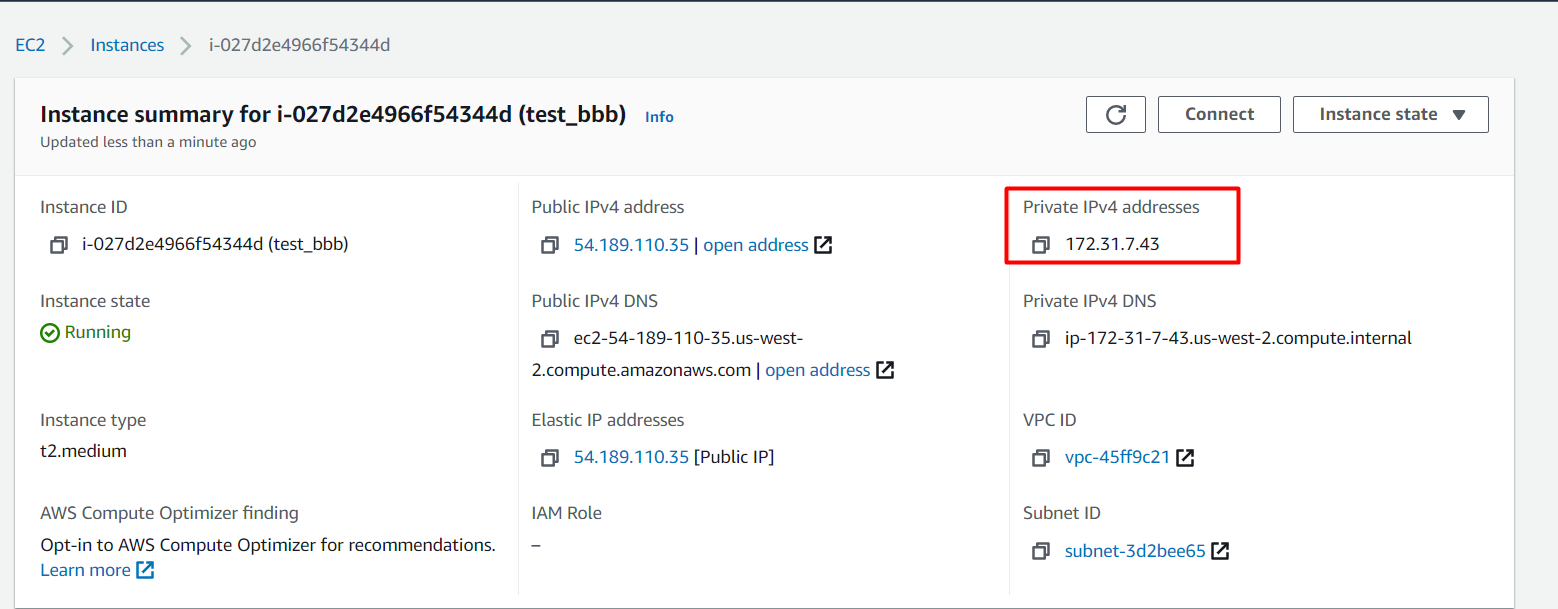
• First we connect pem file with administrator mood
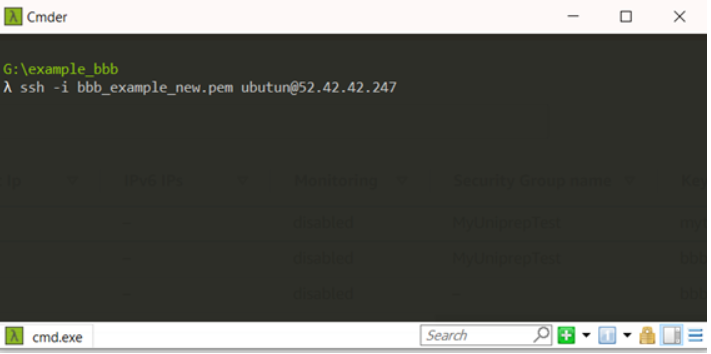
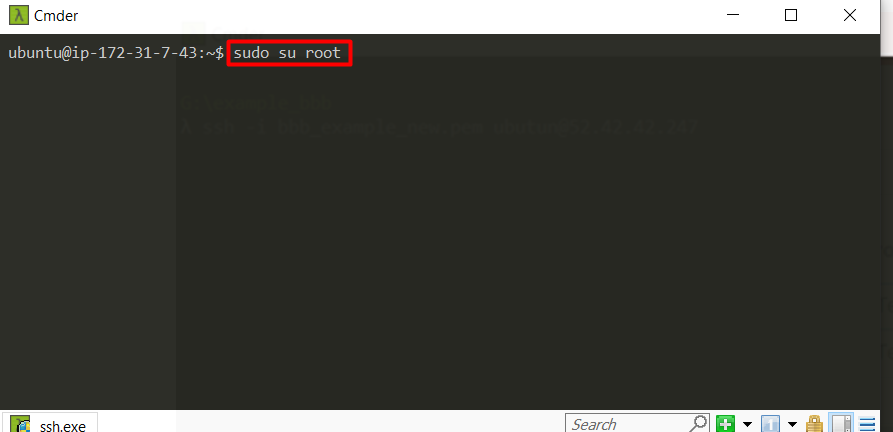
/opt/freeswitch/etc/freeswitch/vars.xml
Run this command with sudo permission.
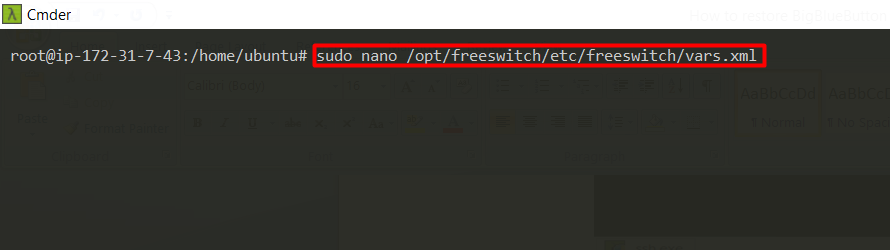
Change private IP address
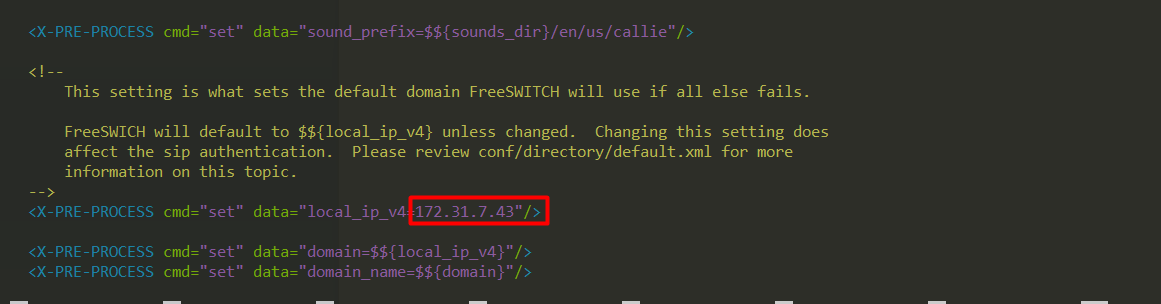
/usr/local/bigbluebutton/bbb-webrtc-sfu/config/default.yml
Run this command with sudo permission.
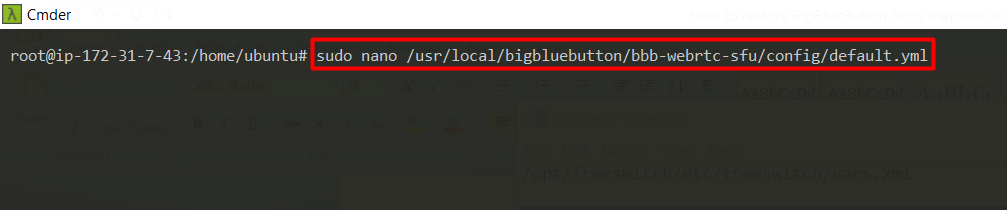
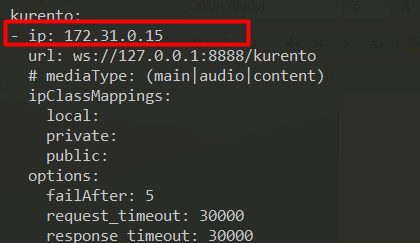
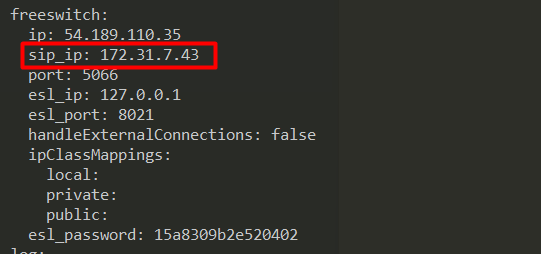
/usr/share/red5/webapps/sip/WEB-INF/bigbluebutton-sip.properties
Run this command with sudo permission.