How to set the next/image component to 100% height
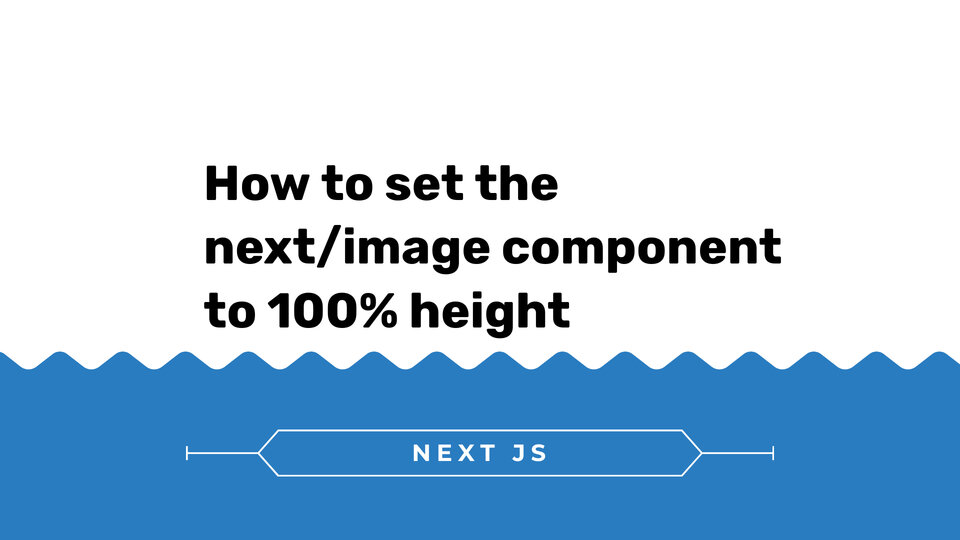
You have a image component and you want to set the next/image component to 100% height. you can solve it in multiple ways. And this is How to set the next/image component to 100% height:
Solution 1:
You have an Image component that you want to set 100% height. Example:
<Image src="/example.jpg" alt="example-img" layout="fill" />
Wrap the Image component with div. Give the width and height 100% You have to set position relative; this is a must.
<div style={{width: "100%",height:"100%",position: "relative"}}>
<Image alt="example image" src="/example..jpg" layout="fill" objectFit="contain" />
</div>
Solution 2:
Here is another way of solving it with external CSS. You want to have the image cover the entire height and width of a div.
<div className={‘container'}>
<Image src={imgPath} layout="fill" className={'img'} />
</div>
First, take a div named container then set width and height value. Also set position relative Then, in the img class set height and width value 100% and position: relative
<div className={‘container'}>
<Image src={path} layout="fill" className={'image'} />
</div>
external css:
.container {
width: 60vw;
height: 60vh;
position: relative;
}
.img {
width: 100%;
height: 100%;
position: relative !important;
}
Thank you for reading the article. If you face any problems let us know in the comment section below.