How to start Laravel 8 With Authentication & Bootstrap properly

Problem:
Recently, we start developing a new web application project by Laravel 8. But when we try to set up Laravel default authentication and bootstrap, we face some issues. It's totally different from Laravel's other version. We will try to describe step by step "How to start Laravel 8 With Authentication & Bootstrap properly" in this article.
Solution:
We need Composer and Node to install Laravel 8 properly. So before installing Laravel 8, must have installed the latest version of Composer and Node on PC. Now we will try to describe step by step process of install Laravel 8.
Step 1: First we checked that Composer and Node are perfectly installed on our computer by running below those commands in the command prompt
composer
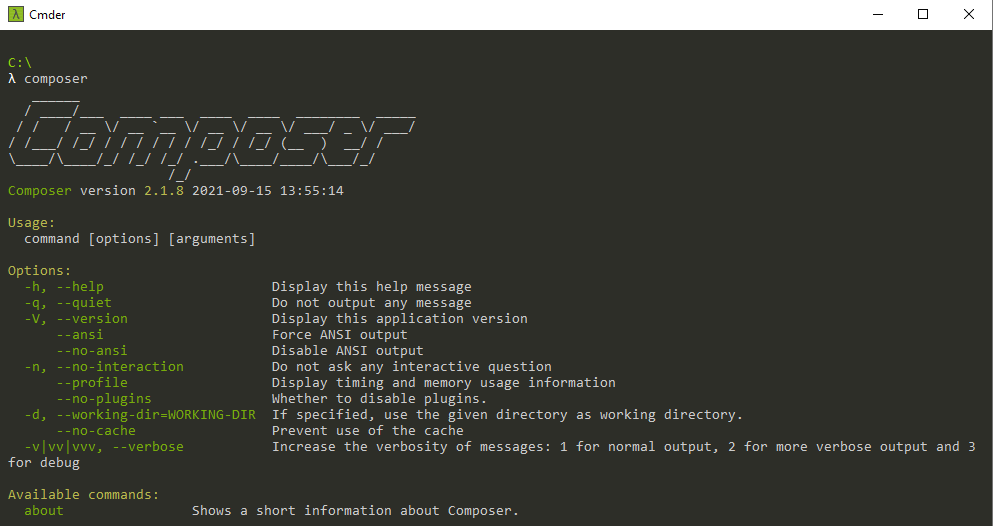
node -v
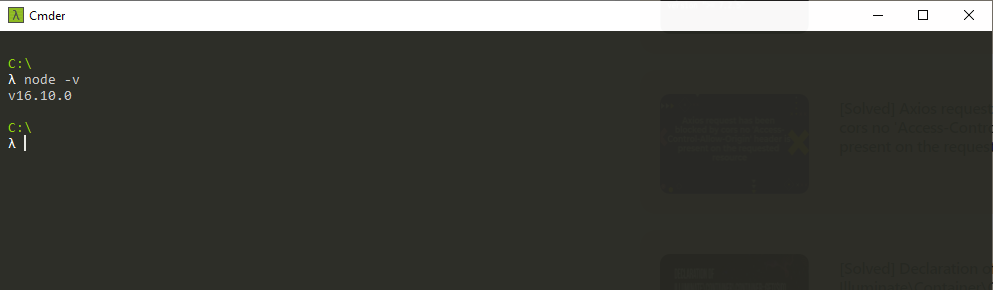
Step 2: Then we open a new command prompt in our working directory to create a new Laravel project.
composer create-project --prefer-dist laravel/laravel <Project Name>
We will change the Project name according to our needs.
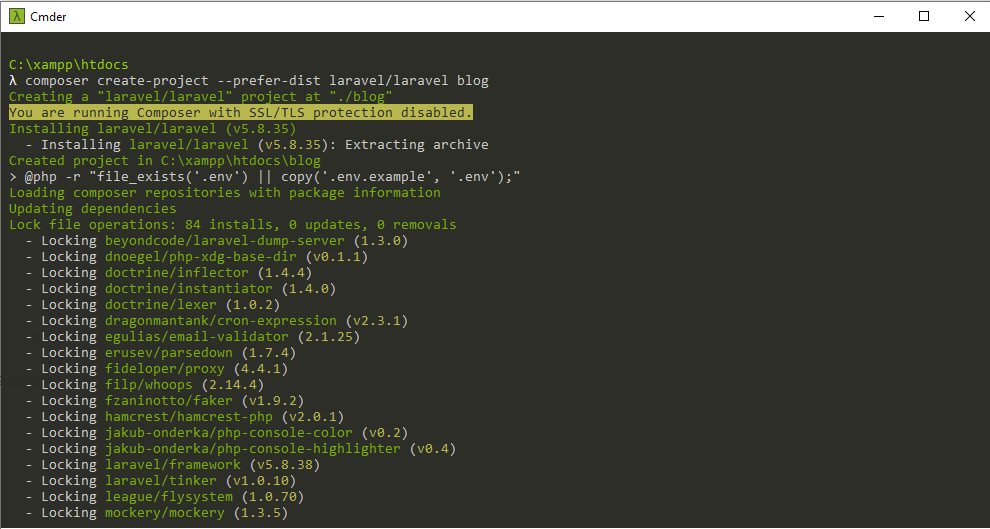
Step 3: Then we open a new command prompt in our project directory and install Laravel UI in our project.
composer require laravel/ui
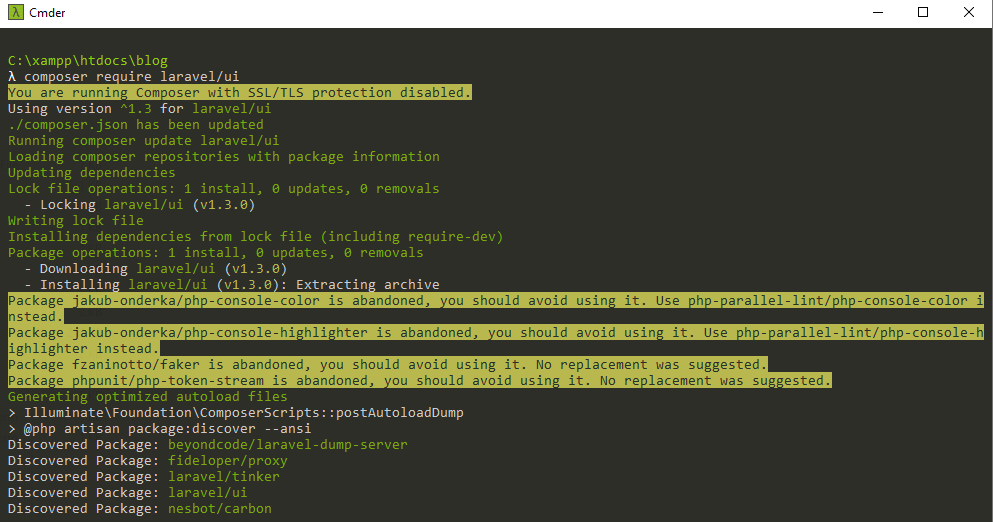
Step 4: Then we will run another command to set up bootstrap.
If we need without authentication, we will simply run the following command
php artisan ui bootstrap
On the other hand, if we need with authentication or forgot to run authentication, we will simply run the following command
php artisan ui bootstrap --auth
Step 5: After that, we need to run
npm install && npm run dev
command to execute Laravel Mix.
Now we will run and check our app. Hopefully, It will work great. Now we will run
php artisan serve
command to run our project.
Thank you for reading the article. Hope the given solution will solve your problem.