[Fixed] Internal/modules/cjs/loader.js:892 throw error
React JS
Tarif Hossain
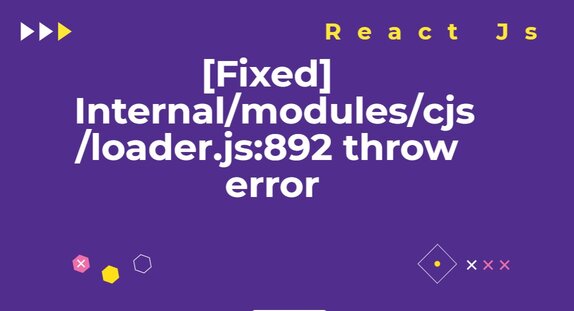
Problem:
Sometimes we are getting the following error in our console internal/modules/cjs/loader.js:582 throw err Error: Cannot find module in nodejs.
internal/modules/cjs/loader.js:582
throw err;
^
Error: Cannot find module 'D:\project\TherapiProject\app.js'
at Function.Module._resolveFilename (internal/modules/cjs/loader.js:580:15)
at Function.Module._load (internal/modules/cjs/loader.js:506:25)
at Function.Module.runMain (internal/modules/cjs/loader.js:741:12)
at startup (internal/bootstrap/node.js:285:19)
at bootstrapNodeJSCore (internal/bootstrap/node.js:739:3)
Solution:
1. Delete the node_modules directory
2. Delete the package-lock.json file
3. Run npm install
4. Run npm start
Just run the below command to solve your error:
rm -rf node_modules package-lock.json && npm install && npm start
Hope this solution helped you a lot. Comment below Your thoughts and your queries.