[Solved] No module named "Torch"
Python
Mohit Mozumder
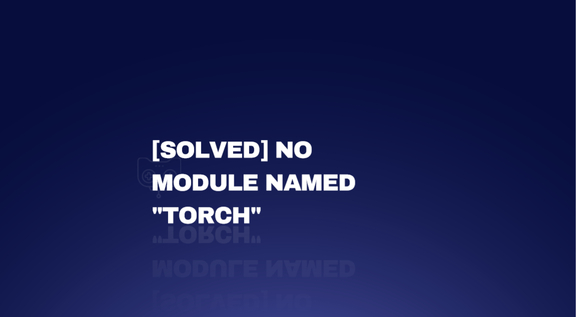
Problem:
I successfully installed pytorch via conda & pip in my jupyter notebook. But when I try to execute a script from the console, I get the error message:
No module named "torch"
How can i solve this?
Solution:
Create a Conda environment using:
conda create -n env_pytorch python=3.6
Activate the environment using:
conda activate env_pytorch
Now install PyTorch using pip:
pip install torchvision
Now go to Python shell and import using the command:
import torch
import torchvision
Thank you for reading the article. If you face any problem like this feel free to contact with us.