[Solved] npm run production error : "unknown option no-progress"
Next JS
Tarif Hossain

Problem:
Sometimes when we run the command
npm run dev
OR
npm run production
getting an error like in the image :
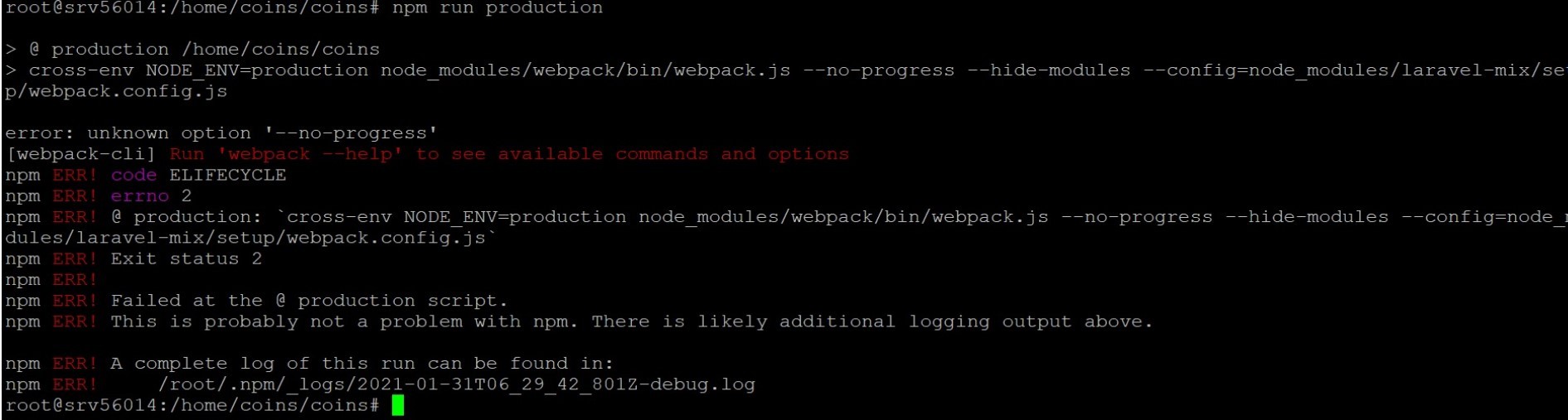
Solution:
You will need to update the scripts section of your "package.json" file accordingly
Before:
"scripts": {
"development": "cross-env NODE_ENV=development node_modules/webpack/bin/webpack.js --progress --hide-modules --config=node_modules/laravel-mix/setup/webpack.config.js",
"watch": "npm run development -- --watch",
"watch-poll": "npm run watch -- --watch-poll",
"hot": "cross-env NODE_ENV=development node_modules/webpack-dev-server/bin/webpack-dev-server.js --inline --hot --disable-host-check --config=node_modules/laravel-mix/setup/webpack.config.js",
"production": "cross-env NODE_ENV=production node_modules/webpack/bin/webpack.js --no-progress --hide-modules --config=node_modules/laravel-mix/setup/webpack.config.js"
}
After:
"scripts": {
"development": "mix",
"watch": "mix watch",
"watch-poll": "mix watch -- --watch-options-poll=1000",
"hot": "mix watch --hot",
"production": "mix --production"
}Also, update "webpack.mix.js"
Before:
mix.js('resources/js/app.js', 'public/js');After:
mix.js('resources/js/app.js', 'public/js').vue();
That's all! We hope this article might be helpful to npm run production error.To learn more about Next JS you can check