[Solved] requireNativeComponent: "RNSScreenStackHeaderConfig" was not found in the UIManager when running android app
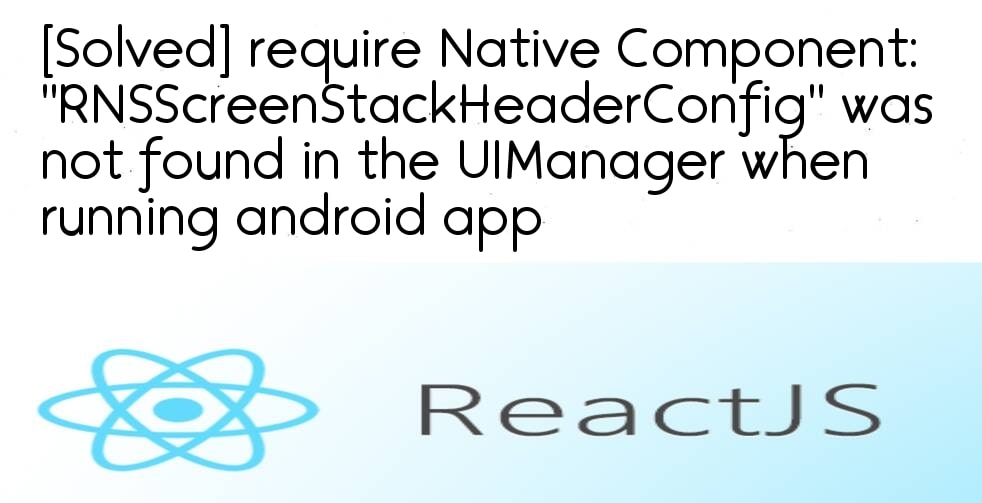
Problem:
I was working on a react native project. When running an application on android I get this error. It builds correctly but crashes with exception.
requireNativeComponent: "RNSScreenStackHeaderConfig" was not found in the UIManager when running android app
My component code is given below,
<NavigationContainer>
<Stack.Navigator
screenOptions={{
headerStyle: {
backgroundColor: '#f4511e',
},
headerTintColor: '#fff',
headerTitleStyle: {
fontWeight: 'bold',
},
}}
initialRouteName="Home">
<Stack.Screen options={{ title: 'My home' }} name="Home" component={HomeScreen} />
<Stack.Screen options={{ title: 'My home' }} name="Details" component={DetailsScreen} />
</Stack.Navigator>
</NavigationContainer>
Solution 1:
I faced this issue on ios during my work on navigation. The error gets solved after reinstalling all of the navigation packages and running npx pod-install. Before installing the packages I deleted the metro cache, build data, and derived data.
Solution 2:
While following the react-navigation-getting-started-guide, I ran into the same problem after editing the MainActivity.java file in android/app/src/main/java/your package name>/MainActivity.java.
You must turn off the metro-server.
Run react-native run-android after that.
Thank you for reading the article. If you have any suggestions please comment below.