[Solved] This version of ChromeDriver only supports Chrome version 102
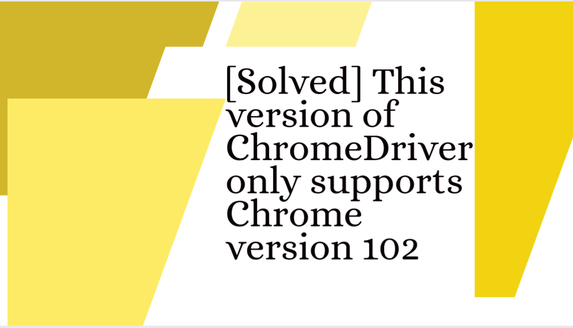
Problem:
While using VS Code and Anaconda3 I am trying to install ChromeDriver_Binary but, when I try to execute code, I get this error
selenium.common.exceptions.SessionNotCreatedException: Message: session not created: This version of ChromeDriver only supports Chrome version 102
Current browser version is 100.0.4896.127 with binary path C:\Program Files (x86)
\Google\Chrome\Application\chrome.exe
also tried to update chrome but it wont updating to version 102.
Solution 1:
Update your ChromeDriver to ChromeDriver v102 version. And Also update your Chrome Browser to the current chrome=102.
You can download Chrome Web Driver version 102 from here
https://chromedriver.chromium.org/downloads
Then update Your Chrome to the very latest version.
Solution 2:
Use chromedriver-autoinstaller
import chromedriver_autoinstaller as chromedriver
chromedriver.install()
Alternatively use chromedriver-binary-auto to find the required version and install the driver:
pip install --upgrade --force-reinstall chromedriver-binary-auto
import chromedriver_binary
No restarting is required.
Thank you for reading the article. If the problem is not solved yet feel free to ask us.