[Solved]"You're using an RSA key with SHA-1, which is no longer allowed. Please use a newer client or a different key type." - Eclipse/Git:
Github
Faysal Shuvo
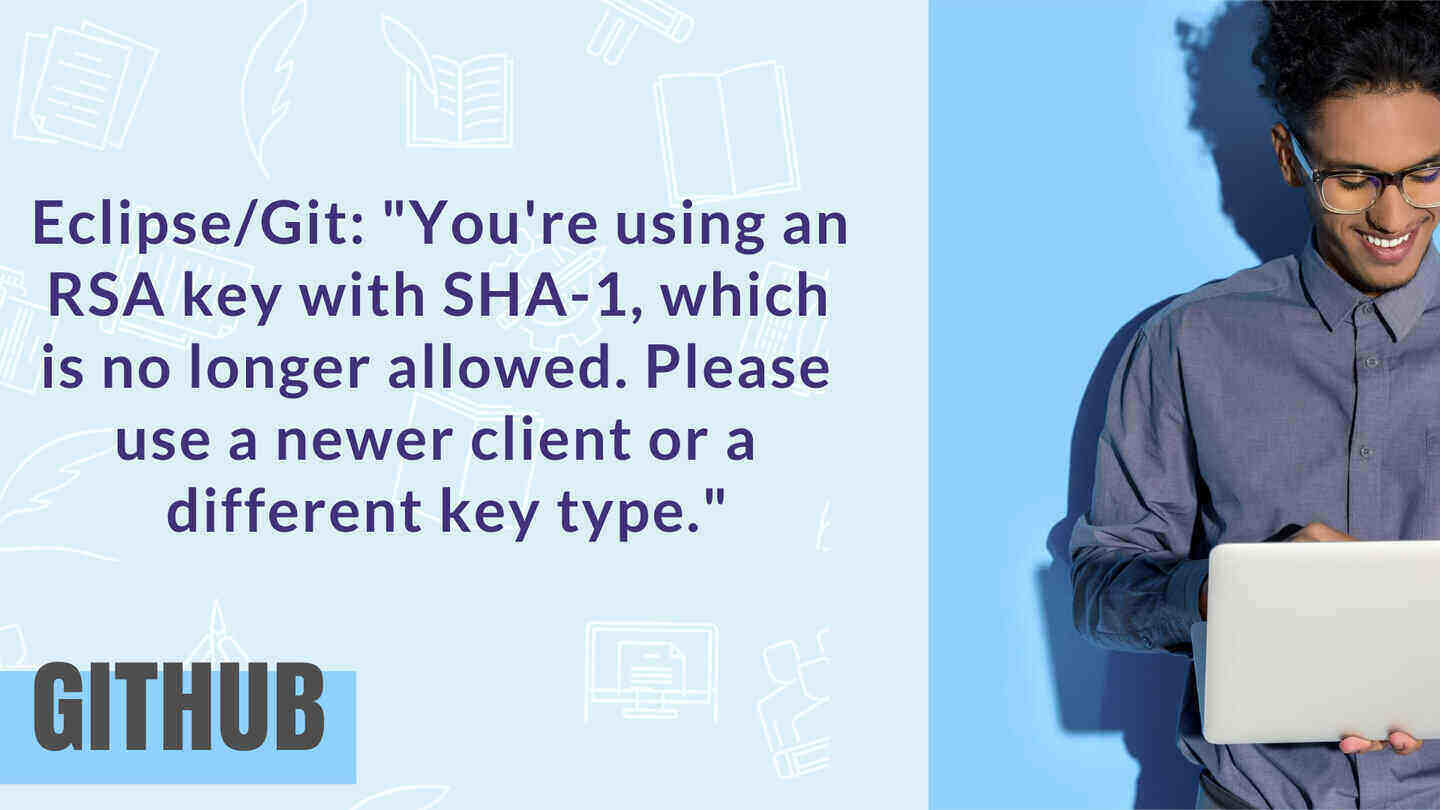
Problem:
Using ssh-keygen I created a public key. And uploaded to GitHub, authorize its sso feature. Everything is uploaded but when I try to clone a repository I get this error:
Eclipse/Git: "You're using an RSA key with SHA-1,
which is no longer allowed.
Please use a newer client or a different key type."
In this article, we are going to learn how to solve this problem.
Solution:
RSA key with SHA-1 is no longer accepted according to the Github security article.
To create a new SSH key with ECDSA encryption and it to Github. Follow this:
ssh-keygen -t ecdsa -b 521 -C "example@domain.com"
Hope this will solve your problem. If you have any more queries comment below.